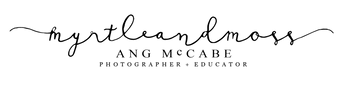Announcing: Sparkler Overlays for Adobe Photoshop
Finish your wedding galleries off with a bang! That’s what I like to do! Planning a sparkler exit or sparkler send-off with your couples on their wedding day is a guaranteed way to wrap up their gallery with some beautiful, celebratory images. While there are certain things that are out of my control on a wedding day (such as lighting or the weather) one thing that I can guarantee to wow my clients is the fun sparkler photos at the end of the night! This being said, the actual sparkler exit last only a minute or two so you need to be as prepared as possible and same with your clients and their wedding guests.
Let me show you how to prep for your sparkler exits, how to shoot (camera settings), and how to finish the images off through my editing process. The finishing touch I always add to my images is my realistic sparkler overlays, and I am SO excited to share them with you! Realistic, because they are true captures of sparklers to add that little extra ‘wow’ to your images. The key element is making them look believable and no one even second guesses them. Included with my overlays is an instructional video on how to select and use the appropriate overlay(s) to seamlessly add to your photos and bring them to the next level.
What is Included?
- 35 Overlays for Adobe Photoshop (individual sparklers + bokeh overlays)
- Photoshop Action
- Instructional PDF
- 30 minute video on how to shoot sparkler exits (tips & tricks), edit them, and use the overlays
Purchase: Sparkler Overlays for Adobe Photoshop